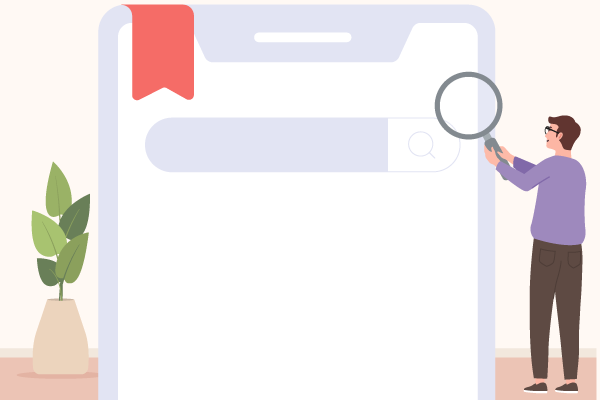192.168.0.1 IP 登录详情
要访问192.168.0.1管理页面,请在您的网络浏览器的地址栏中输入 192.168.0.1 或点击下面的登录按钮。
最常用的用户名: admin
最常用的密码: admin
192.168.0.1 登录步骤
我们可以通过192.168.0.1 地址来访问路由器管理界面,使用管理员登录后你可以更改路由器软件提供的设置和配置。
检查您输入的地址。
要配置路由器更改其设置或修改密码,你需要登录路由器管理员。并在电脑或手机中的浏览器的地址栏(URL 地址栏)中输入192.168.0.1 。
帮助:路由器页面打不开怎么办?
如果打不开的页面提示错误,则 192.168.0.1 可能不是路由器的 IP 地址。也许是拼写错误或出现多余的字符,请再次尝试输入登录地址进入到管理界面。当出现多次无法打开路由器页面时。您还可以在本文中下面找到有关如何查找路由器 IP 地址的帮助参考文档。
参考:如何查找路由器的真实IP地址
如果您忘记了用户名和密码,可以按照 以下说明 进行恢复。如果您尚未更改路由器附带的默认用户名和密码,可以查阅我们的默认路由器用户名和密码列表。
参考:常见的路由器默认登录IP地址列表
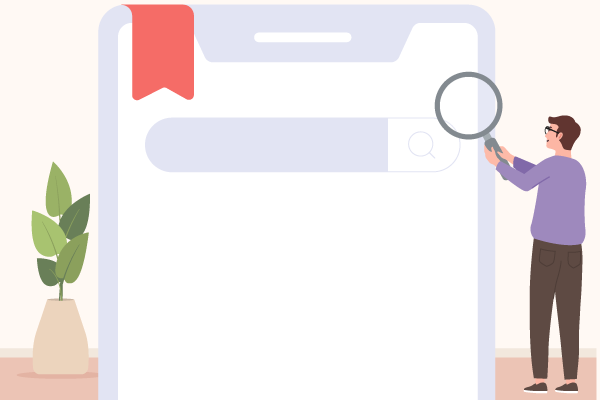
http://192.168.0.1
使用 192.168.0.1 的品牌:
100Fio Networks, 1net1, 2wire, Actiontec, Airlink101, AirRouter, AirTies, Alcatel-Lucent, AllNet, Ambit, Amped Wireless, Arcadyan, Arris, Askey, Asus, ATEL, ATT, Axesstel, AZ-Technology, Aztech, BeWAN, Binatone, Bountiful WiFi, BSkyB, Buffalo, Cable N Wireless, Canyon, CastleNet, CBN, CD-R King, CIG, Cisco, Clear, Comcast, Compal, Comtrend, Conceptronic, Coredy, Cradlepoint, CT Systems, Cybersafe, Cyfrowy Polsat, D-Link, Dell, Digicom, DirecWay, Dovado, Dynex, Edimax, Eicon Networks, Eminent, Encore, EnGenius, Ericsson, Etec, Fiber Home, Fiberline, Fortinet, Frys, Google, GreenPacket, Harvilon, Hitron, Hitron-Technologies, Huawei, HughesNet, Humax, ice.net, Icotera, iiNet, Innacomm, Inteno, Intertex, Jaht, Jensen Scandinavia, Kaiomy, KAON Media, Kcorp, KONIG, Kraun, Kyocera, L7 Networks, Legrand, Leviton, Link1One, LinksKey, Linksys, Luxul, Marconi, MaxGate, MediaLink, Mentor, Monoprice, Motorola, Mototech, Multilaser, Netcomm, Netgear, Netis, NetMaster, Netopia, Noganet, Nokia, Nucom, O2, Octtel, Oppo, Ovislink, Pace, Paradyne, Philips, Phoebe, Pirelli, Planet, Qualcomm, Quicktel, Qwest, RCA, Rosewill, Ruckus, Sabrent, Sagem, Sagemcom, Scientific Atlanta, SerComm, SFR, Sierra Wireless, Simple Mobility, Sitecom, Sky, SmartRG, SMC, SmoothWall, SnapGear, Soho, Sorenson VRS, Sparkcom, SparkLAN, Sterlite, Swisscom, Symantec, Symphony, TDS, Technicolor, Tecom, Telio, Telstra, Tenda, Tendia, Teracom, Thomson, Thomson Alcatel, Tilgin, TM, Topcom, Totolink, TP-Link, Trendnet, Twister, Ubee, Ubiquiti, UPC, V-Link, Verizon, Virgin Media, Vodafone, X-linx, Xperio Labs, Zioncom, Zonet, Zoom, ZTE, ZyXEL, 飞星鱼, 飞猫智联, 迅捷, 联通, Netcore磊科, Hikvision, 沃极速, 天邑, Yoze, Nec, Levelone, eero, Edup, Comfast, 360
忘记 192.168.0.1 登录地址用户名和密码怎么办:
查看手册
如果您忘记了 192.168.0.1 的用户名和密码,则应参考路由器的手册或包装盒。您也可以查看上面我们提供的路由器默认用户名和密码列表。
重置路由器
如果您更改了默认用户名或密码并忘记了,那么重新获得访问权限的最好的方法是将路由器重置为默认出厂设置,这会将路由器的所有更改都恢复为默认值。
如何重置路由器:
拿一个尖锐的物体,例如针或回形针,找到路由器背面的重置按钮,按钮旁通常会标注RESET或重置。
你会发现一个隐藏的小按钮。用尖头物体按住该按钮约 10-15 秒。
此时会将路由器所有的更改都恢复为默认状态,包括您更改的用户名和密码。然后,你就能够使用机身上的默认登录信息进入到路由器管理页面。
参考:路由器恢复出厂设置方法
192.168.0.1 用户名和密码组合:
用户名
密码
admin
admin
root
default
admin
1
admin
blank
blank
blank
Blank
NOLOGIN
NOLOGIN
NOLOGIN
admin
Printed on Routers Label
admin
unknown
admin
printed on router
admin
password
admin
found on router label
found on router label
found on router label
admin
password1
admin
telus
none
none
ubnt
ubnt
blank
unknown
TELMEX
found on router label
admin
cableroot
admin
telstra
cusadmin
password
admin
motorola
admin
created during initial setup
admin
on bottom of device
NET_(plus the last six characters of the MAC address)
the full MAC address
blank
printed on router
blank
password
blank
attadmin
tmadmin
printed on router
admin
sky
root
blank
blank
cable
cusadmin
cusadmin
user
blank
blank
none
cisco
cisco
blank
CLEAR123
comcast
1234
1234
1234
root
12345
admin
1234
blank
last 6 digits of MAC address found on bottom of device
blank
found on the bottom of the router.
admin
Found on bottom of your router.
blank
last 6 digits of the Mac Address
blank
created during initial setup
blank
admin
admin
blank(no password)
admin
leave blank
create in initial setup
create in initial setup
admin
created during intial setup
pakedge
pakedgef
cusadmin
admin
cusadmin
Cogeco1!
cusadmin
Printed on Router Label
cusadmin
Printed on Router label.
unknown
admin
printed on router
printed on router
user
loqal
user
user
admin
epicrouter
admin
[email protected]
root
admin
admin
advanced
user
primus
admin
created during setup
voo
WPA key on the label, uppercase
admim
password
superuser
password
admin
changeme
blank
1234
none
unknown
guest
guest
admin
NuCom
home
home
admin
0000
optus
provided by optus
optus
printed on router
blank
located on label/bottom of router
blank
printed on bottom of router
admim
admin
admin
found on label on bottom of router
admin
printed on bottom of router
sky
lightweight
cusadmin
highspeed
blank
smcadmin
admin
located on bottom of router
admin
technicolor
provided by ISP
provided by ISP
cusadmin
unknown
admin
4135279
NONE
admin_Ultimate
blank
none; created during initial setup
blank
created during inital setup
blank
created during intial setup
created at setup
created at setup
blank
created during setup
blank
create during initial setup
none
admin
admin
123
admin
on router label
user
admin
admin
on label under heading of GUI password
created during intial setup
created during intial setup
found on label
found on label
admin
zoomadsl
user
password
HPN
blank
KPN
blank
blank
same as default wifi, printed on router
ZXDSL
ZXDSL
on bottom of router
on bottom of router
on sticker under the router
on sticker under the router
printed on bottom of router
printed on bottom of router
Printed on Routers Label
Printed on Routers Label
无
自行创建
无
admin
admin
初始创建
无
初始创建
空
自行创建
无
空
admin
自行创建
无
无
admin
无
admin
未知
super
sp-admin
无
password
见路由器底面贴纸
见路由器底面贴纸
admin
空
未知
见路由器底面贴纸